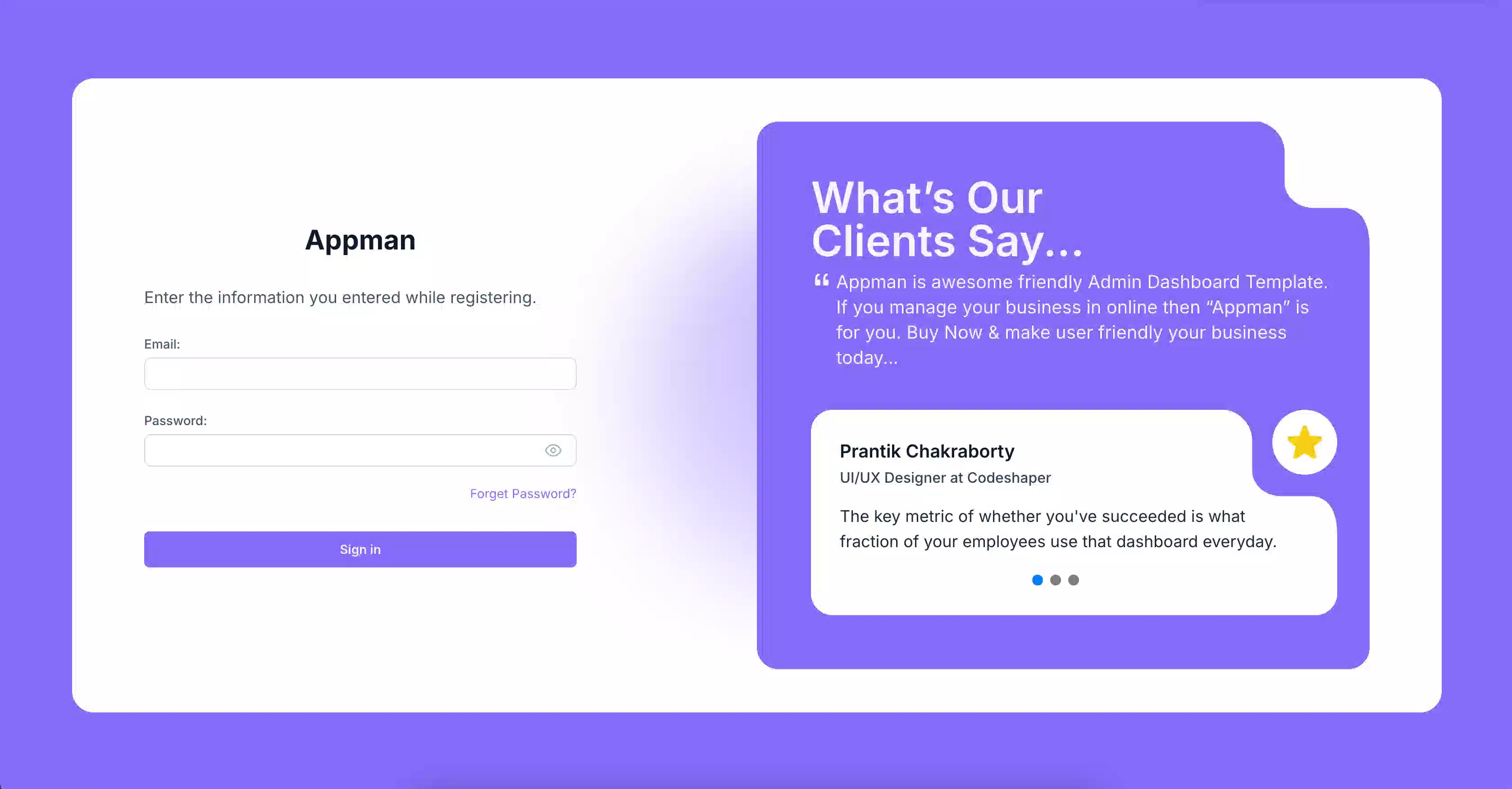
Appman Client
Hệ thống quản lý phòng thí nghiệm cho việc phân công vai trò người dùng, theo dõi công việc và quản lý thiết bị y tế.
About the Project
Appman Client is a laboratory management system designed for medical labs to efficiently manage users, assign roles, track tasks, and oversee medical equipment usage. The platform provides a structured workflow where admins can manage lab members, assign tasks, and allocate devices to ensure smooth lab operations.
The system also allows members to check out medical equipment, update task progress, and return devices once tasks are resolved, ensuring optimized resource utilization in the lab.
Key Objectives
- User Role Management – Admins can add, edit, and remove users while assigning roles (Admin, Normal User).
- Task Management – Create, assign, and track lab tasks for efficient workflow.
- Medical Equipment Tracking – Monitor which devices are in use and which are available.
- Task-Driven Equipment Usage – Members can hold devices and return them once tasks are completed.
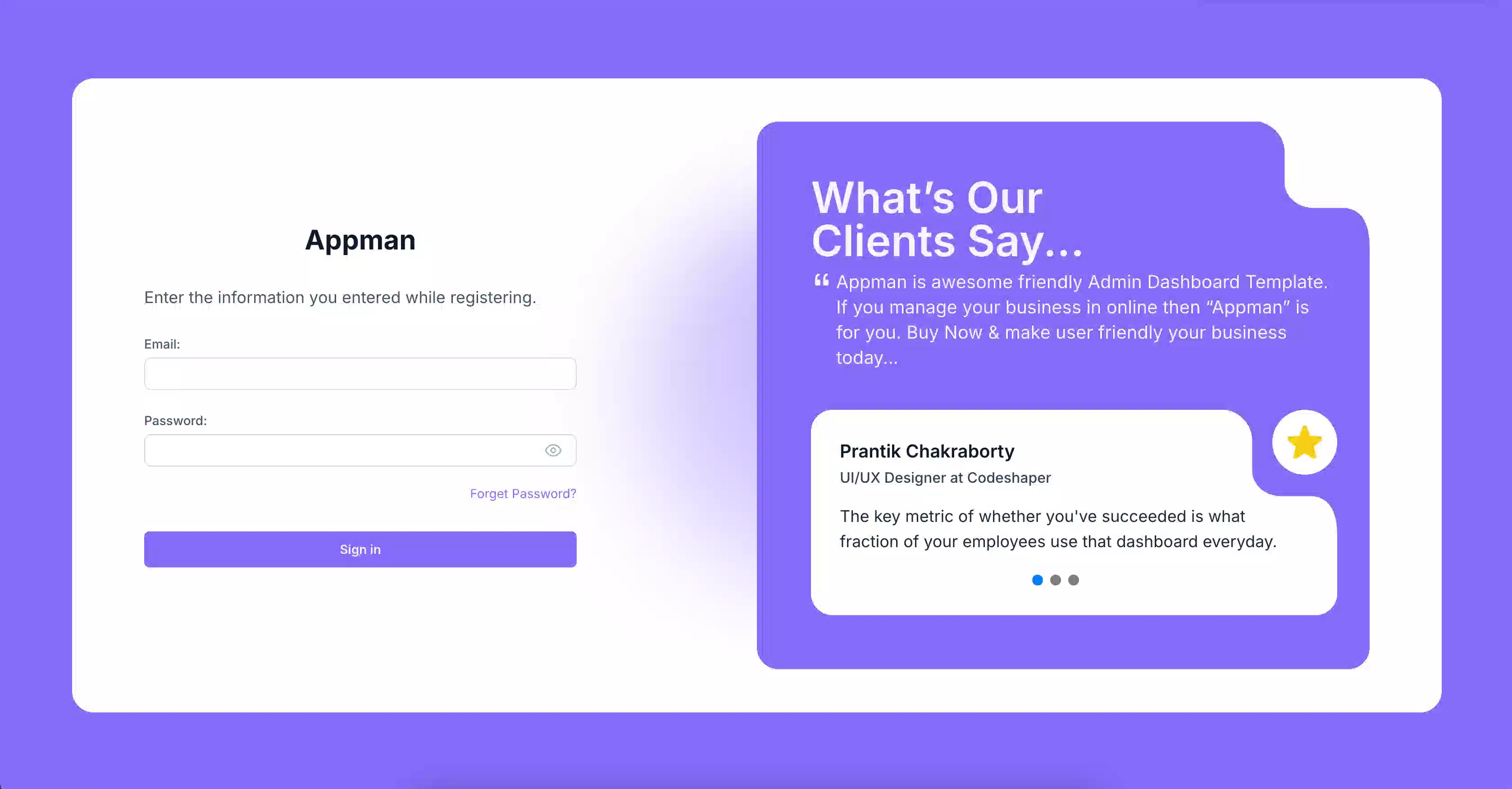
Core Features
- User Management – Add, remove, and modify users with role-based access.
- Role-Based Access Control (RBAC) – Separate permissions for admins and normal users.
- Task Assignment & Tracking – Assign tasks to members and monitor progress.
- Equipment Checkout System – Members can hold devices, complete tasks, and return them.
- Real-Time Task Status Updates – Track task progress in a centralized dashboard.
- Device Availability System – Ensure medical equipment is optimally used within the lab.
- Mobile-Responsive UI – Seamlessly manage tasks and devices from any device.
Tech Stack
- Next.js – Ensures fast rendering and optimized performance.
- Tailwind CSS – Provides a modern, clean, and responsive UI.
- State Management – Efficiently manages user roles, tasks, and device availability.
Future Enhancements
- Automated Notifications – Alert users when tasks are assigned or when devices need to be returned.
- Equipment Maintenance Tracking – Add logs for device usage and maintenance schedules.
- Advanced Reporting – Generate lab performance analytics based on task completion rates.
- Integration with External Medical Systems – Connect with hospital and lab management software.
Business Impact
- Optimized Resource Allocation – Ensures devices are used efficiently without conflicts.
- Improved Task Workflow – Enhances lab productivity through structured task management.
- Enhanced Role-Based Security – Prevents unauthorized access and maintains lab discipline.
Appman Client
A laboratory management system for user role assignment, task tracking, and medical equipment handling.
About the Project
Appman Client is a laboratory management system designed for medical labs to efficiently manage users, assign roles, track tasks, and oversee medical equipment usage. The platform provides a structured workflow where admins can manage lab members, assign tasks, and allocate devices to ensure smooth lab operations.
The system also allows members to check out medical equipment, update task progress, and return devices once tasks are resolved, ensuring optimized resource utilization in the lab.
Key Objectives
- User Role Management – Admins can add, edit, and remove users while assigning roles (Admin, Normal User).
- Task Management – Create, assign, and track lab tasks for efficient workflow.
- Medical Equipment Tracking – Monitor which devices are in use and which are available.
- Task-Driven Equipment Usage – Members can hold devices and return them once tasks are completed.
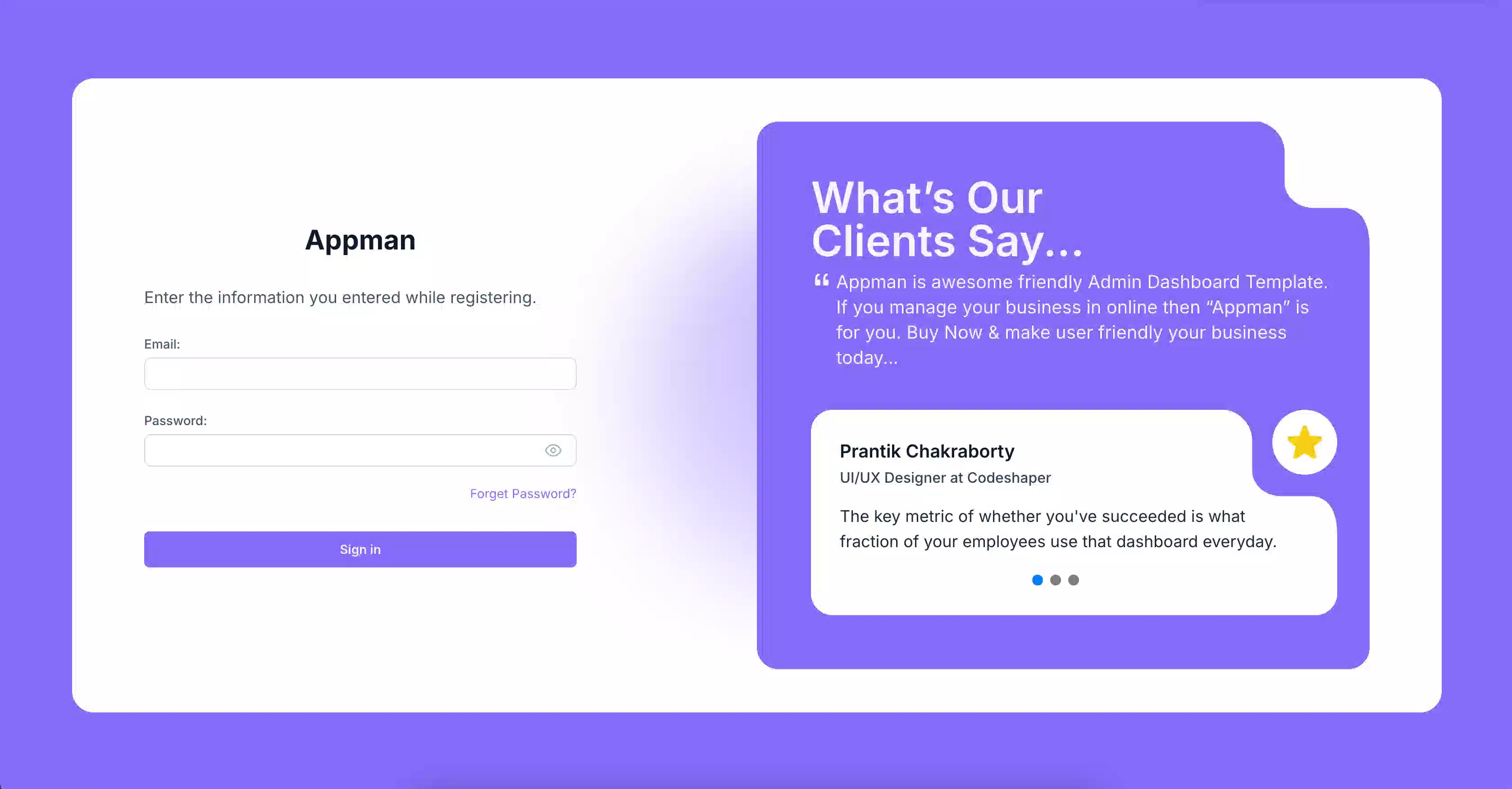
Core Features
- User Management – Add, remove, and modify users with role-based access.
- Role-Based Access Control (RBAC) – Separate permissions for admins and normal users.
- Task Assignment & Tracking – Assign tasks to members and monitor progress.
- Equipment Checkout System – Members can hold devices, complete tasks, and return them.
- Real-Time Task Status Updates – Track task progress in a centralized dashboard.
- Device Availability System – Ensure medical equipment is optimally used within the lab.
- Mobile-Responsive UI – Seamlessly manage tasks and devices from any device.
Tech Stack
- Next.js – Ensures fast rendering and optimized performance.
- Tailwind CSS – Provides a modern, clean, and responsive UI.
- State Management – Efficiently manages user roles, tasks, and device availability.
Future Enhancements
- Automated Notifications – Alert users when tasks are assigned or when devices need to be returned.
- Equipment Maintenance Tracking – Add logs for device usage and maintenance schedules.
- Advanced Reporting – Generate lab performance analytics based on task completion rates.
- Integration with External Medical Systems – Connect with hospital and lab management software.
Business Impact
- Optimized Resource Allocation – Ensures devices are used efficiently without conflicts.
- Improved Task Workflow – Enhances lab productivity through structured task management.
- Enhanced Role-Based Security – Prevents unauthorized access and maintains lab discipline.
Tech Stack
- NextJSTailwind